Android 10 Car Radio Multimedia Video Player For Peugeot 207 CC 207CC 2006 2007 2008 2009 2010 – 2015 2Din RDS Stereo DVD
Original price was: 242,73 $.109,23 $Current price is: 109,23 $.
Price: 242,73 - 109,23

> Basic functions: Android 10.0 + 9 inch IPS Screen + Quad Core 1.2GHZ (Eight core 1.8GHZ optional)+ DDR3 1GB Flash (2GB/4GB/6GB optional) + 16 GB Memory (32GB/64GB/128GB optional) + WIFI (4G Network optional)+ Mirror link+ Steering Wheel Control + RDS/DSP(optional)+Android Auto(optional)+Carplay(optional)
> Special functions:
1. PIN to PIN:J radio’ power cable is pin to pin, easy to install;
2. Built-in Carplay/ Android Auto: version supporting, just use your phone cable connect it, stable and easy to use;
3. Support Headrest : Only L3 version support;
Optional accessories
> ADAS DVR Camera, Tire pressure monitoring, OBD2, External Microphone, RCA cable;

































3.How to change the Boot Logo ?
1: Click System Settings—-Extended Settings—-Enter the password 000000
2: Click System Settings—-Factory Settings—-Enter the password 8888
4.How to connect the rear camera ?
1)Red cable ① is connected to the backup light “+”
2)black cable ② is connected to the backup light “-“
3)The reversing detection cable ④(Brown color)is connected to the red cable ③ which extending from the video input cable
4)⑤ cable does not need to be connected





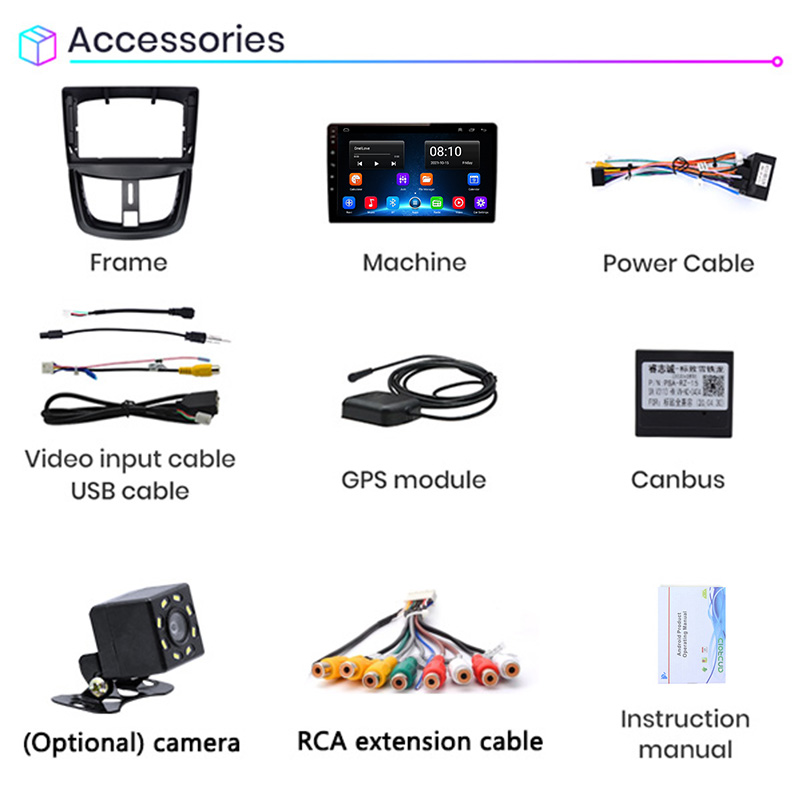

Reviews
There are no reviews yet.